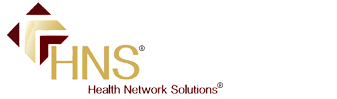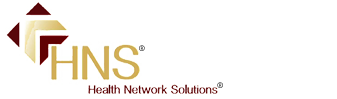|
|
| HNS NC Payor | HNS NC Payor ID |
| BCBS NC | HBC01 |
| CIGNA NC | HCI01 |
| Diabetes and Heart Care Plan NC | HCS01 |
| HealthSpring NC | HHS01 |
| HealthTeam Advantage NC | HCC01 |
| MedCost NC | HMC01 |
South Carolina Physicians
HNS SC Payor IDs for Office Ally™
| HNS SC Payor | HNS SC Payor ID |
| ATC SC(Medicaid & Medicare - Allwell) |
HAT02 |
| CIGNA SC | HCI02 |
| HealthSpring SC | HHS02 |
| MedCost SC | HMC02 |
| Select Health SC | HSH02 |
| WellCare SC | HWC02 |
Frequently Asked Questions:
-
Am I required to send my electronic files to HNS via Office Ally™?
No.
HNS encourages all physicians to submit electronic files to HNS directly from their practice management software system in the required HIPAA compliant 837p 5010 format.
If, at any time, you wish to discontinue the services of Office Ally™ and submit your electronic claim file to HNS in the required 837p 5010 format directly from your practice management software system, this option will always be available to you.
For information regarding transitioning to an 837p 5010 claim file format, please contact your software vendor.
-
Will my practice management software work with Office Ally™?
Yes, the Office Ally™ website will interface with all practice management software packages. All you need is internet access (and even dial-up internet access will work).
-
How will Office Ally™ identify me as an HNS physician?
HNS has provided Office Ally™ with an "Office Ally™ HNS Eligibility File" which Office Ally™ will use to determine if your claim files are to be sent to HNS. When contacting Office Ally™ to enroll, it is not necessary to identify yourself as a HNS physician.
-
How will Office Ally™ know which claim files to send to HNS?
Office Ally™ identifies claim files to be transmitted to HNS by the HNS Payor ID and by your inclusion of "HNS and the name of the payor, in the claim file. Both "HNS", the name of the payor AND the specific HNS Payor ID Number for each HNS contracted payor must be included in the claim file submitted to Office Ally™. Without this information your claim file will not be transmitted to HNS. Example: HNS/BCBSNC HBC01
-
How do I add Payor IDs to my print image claim files?
Your software vendor will need to assist you with adding the HNS payor IDs to your claim files, so please contact your software vendor directly.
-
Who do I contact about tracing claims sent to HNS through Office Ally™?
Contact your HNS Service Representative with questions regarding claims submitted to HNS through Office Ally™.
-
Does Office Ally™ provide customer support?
Yes, Office Ally's™ customer service number is (360) 975-7000, Option 1.
-
After I enroll with Office Ally™, how do I submit paper claims to HNS?
Office Ally™ will only accept electronic claim files from HNS physicians. You will continue to submit some corrected claims, secondary claims, and claims with attachments, directly to HNS, via the CMS 1500 claim form, version 02/12.
-
What if I need to resubmit a claim to Office Ally™?
Just like HNSConnect®, the Office Ally™ system includes edits to prevent the submission of previously submitted claims, so claims previously submitted through Office Ally™ will error back to you and will not be forwarded to HNS.
If you determine you need to submit a corrected claim, before preparing the corrected claim, please carefully review the specific payor requirements for corrected claims in the HNSConnect User Manual. This helpful manual provides clear guidance on how to prepare and submit corrected claims (as well as other important and helpful information). The manual is posted under HNS Forms.
-
If I am already using Office Ally™ as my clearinghouse, is there anything I need to do?
If you are already using Office Ally™, you do not need to do anything at this time. Once HNS notifies you of the effective date for transmitting your HNS claims to Office Ally™, you will begin using the specific HNS payor ID numbers in those claims.
Contact your software vendor for assistance in adding the HNS payor IDs to your HNS claim files.
Continue to send claim files to Office Ally™ for non-HNS payors just as you currently do.
-
What if I want to use Office Ally™ to send my claim files to ALL payors?
Office Ally™ will not charge you for sending claim files to other payors, such as United Healthcare, Aetna, etc. Once you have enrolled with Office Ally™, if you wish to use Office Ally™ as your clearinghouse for some, or all of your other (non-HNS) payors, you should first check the Office Ally™ website to verify that Office Ally™ transmits to those payors, obtain the appropriate payor IDs and include them in your files, then send those claim files to Office Ally™.
-
Will HNS accept claims from any other clearinghouse?
No, HNS has contracted exclusively with Office Ally™ to convert your non-standard claim files to the required 837p 5010 format and to transmit those claim files to HNS.
-
How long will HNS allow me to submit my claims through Office Ally™?
HNS will only accept claims from Office Ally™ while you are participating in the HNS Network. If you have claims that must be submitted to HNS after the effective date of the termination of your participation, those claims must be filed to HNS via "paper" claims on the revised CMS 1500 claim form.